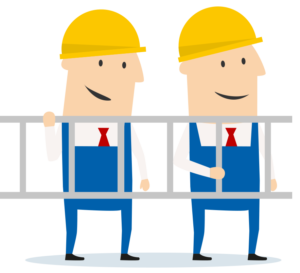Below is a quick how to guide on diverting your landlines phone. Please note these instructions vary by provider – if there’s a supplier missing and you know how to set up a divert please let us know in the comments and we’ll update this post.

BT & Talk Talk. (Also Most Other Suppliers)
Call Divert – All Calls
This will divert all calls
- Set-up Call Diversion: *21*[destination number]#
- Check Call Diversion *#21#
- Cancel Call Diversion: #21#
Call Divert – No Reply
This will divert all calls when not answered
- Set-up Call Diversion: *61*[destination number]#
- Check Call Diversion *#61#
- Cancel Call Diversion: #61#
Call Divert – On Busy
This will divert all calls when busy
- Set-up Call Diversion: *67*[destination number]#
- Check Call Diversion *#67#
- Cancel Call Diversion: #67#
Call Divert – No reply or Busy
This will divert all calls when either busy or not answered
- Set-up Call Diversion: *66*[destination number]#
- Check Call Diversion *#66#
- Cancel Call Diversion: #66#
Virgin/Telewest
If you are a Telewest or Virgin Media customer and the BT instructions didn’t work, then please try the
sequences below. We have found that these sometimes change for different areas of the country. You may need to contact your service provider to advise you on the diversion numbers for your area.
Call Divert – All Calls
- Press *70 [destination number] # – this will divert all calls unanswered within 15 seconds
Call Divert – on Busy
- Press *76 [destination number]# – this will divert if the line(s) are engaged
Call Divert – No reply or Busy
- Press *71 [destination number]# – this will divert if the line i engaged OR unanswered within 15 seconds