
Setting up Call Divert in Skype
How to activate call forwarding? In Skype for Windows: Open: Tools > Options > Calls > Call Forwarding and you’ll be able to activate the
Our philosophy has always been to look after our team and we believe that a well trained, respected and motivated workforce is more enthusiastic, more productive and more likely to stay with our company. We benefit from an impressive high staff retention rate.

We have an end-to-end portfolio of fully managed, 24/7 outsourced call centre solutions

We work in collaboration with a diverse range of clients where our team brings unrivalled industry expertise
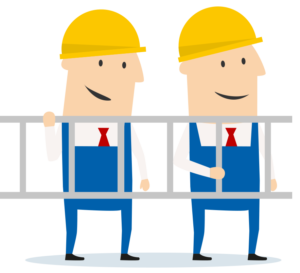
We pride ourselves in the partnership approach taken with each of our clients. Hear how we have helped!

Home > Call Divert Guides

How to activate call forwarding? In Skype for Windows: Open: Tools > Options > Calls > Call Forwarding and you’ll be able to activate the

The following divert information works for most mobile phones. Please check this service. If you have problems diverting your mobile you should contact your service

Below is a quick how to guide on diverting your landlines phone. Please note these instructions vary by provider – if there’s a supplier missing